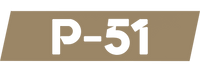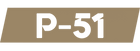Unboxing your P-51
If you've recently received your P-51 Bullet or Roadster, CONGRATS!
We have put this video together to help make unboxing your new P-51 e-bike a breeze. Here, Kevin from P-51 will guide you through the step-by-step process of opening up your box and getting your Bullet or Roadster rolling.
No need for fancy words or frills, just a straightforward unboxing experience. We'll show you exactly what's inside the box, from the e-bike itself to all the included tools.
If you have any questions along the way, our team is here for you. You can reach out to us via phone, email, or Instagram DM, and we'll be happy to assist.
INSTRUCTIONS:
If you have any questions regarding your bike please contact us at team@p-51bikes.com
1) Remove the foam packing to reveal your P-51. The kickstand is in the foam cut out next to the forks. Remove that and install the kickstand behind the kickstand plate under the swing arm on the left side of the bike. Place the top of the kickstand behind the kickstand plate and attach it by putting the screws through the holes on the mount and into the threaded holes on the kickstand. Adjust your kickstand to your desired sitting height by using the red button on the side of the kickstand.
2) Remove your Bullet and handle bars carefully so it can stand on its own (Be careful so you don’t scratch or pull wires too hard). Once the bike can stand on its own remove the 4 screws from top of the triple clamp that are used to bolt your stem to your bike.
Ensure your brake cable and wires are not twisted, and the brake cables look smooth. Place your Stem (handlebar mounts) flat on top of the shocks with all four holes lining up. Install the four screws attaching your handlebars to the top of the shocks. (You may need to loosen and adjust the stem while putting it on the bike, the screws should go in smooth and easy!)
3) Plug in the color correlated plugs that were unplugged for boxing.
4) Grab your pedals from the box and use your 8mm allen wrench to attach your pedals to the crank arms.
5) Inflate your tires to 20-25 PSI, depending on your preference.
6) Your faceplate has two of the four zip ties on and the other two in your box with your charger. Put all the wires together and use a zip tie to secure them together behind the faceplate. When putting the faceplate on put the rear brake cable behind the face plate, leaving the front brake cable in front of the face plate. Ensure none of the wires are too tight or binding when turning the handlebars.
7) Plug your bike into the charger on the left side of the battery (under the round cover) and let the bike get a full charge before your first ride. Sometimes batteries get depleted during shipping; it is best to get a full charge before the first ride.
8) Once the bike is fully charged, turn your battery on using the switch on the side. Next, hold down the power button on the display controls on the left side of the handlebars next to your brake lever until the screen turns on. There are levels 1-5 for pedal assist and the throttle speed. Make sure you are in level 1 before your first ride to get a feel for the bike.
9) Before you explore and have fun, check that everything is tight and the bike rolls smoothly back and forth. Remember, the brakes must break in during your first few rides until you have full stopping power since they are new.